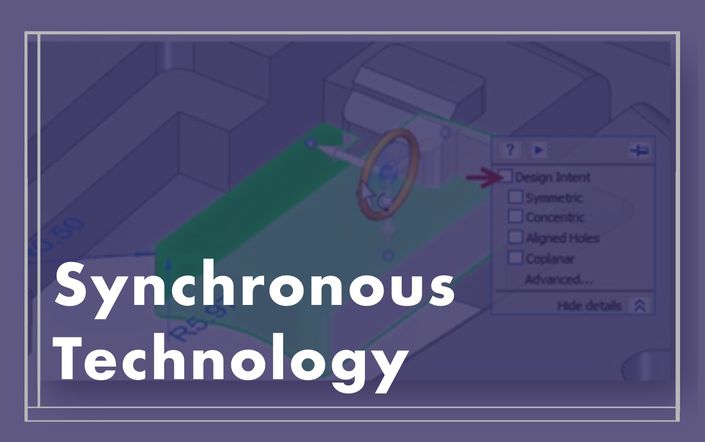At the completion of Essentials for NX Designers the student will productively develop solid models, detail drawings, and product assemblies. The class introduces assembly modeling in the context of a real-life scenario that includes parts modeled by the student as well as part models that have already been created. This reinforces the student's understanding of the flexibility of the solid modeling and assembly tool as it can be applied in the real world of product development collaboration.
Example Curriculum
Introduction to Course
Available in
days
days
after you enroll
Activity Parts
Available in
days
days
after you enroll
Lesson 1: Opening and working with parts
Available in
days
days
after you enroll
Lesson 2: Getting to know the NX interface
Available in
days
days
after you enroll
Lesson 3: Introduction to Sketching
Available in
days
days
after you enroll
Lesson 4: Sketch Drawing in the New Solver
Available in
days
days
after you enroll
Lesson 5: Sketch Dimensions and Relations in the New Solver
Available in
days
days
after you enroll
Lesson 6: Sketch Drawing in the Legacy Solver
Available in
days
days
after you enroll
Lesson 7: Sketch Constraints in the Legacy Solver
Available in
days
days
after you enroll
Lesson 8: Sweeping geometry to create part features
Available in
days
days
after you enroll
Lesson 9: Creating and editing geometric relationships with formulas
Available in
days
days
after you enroll
Lesson 10: Creating datum geometry to support design intent
Available in
days
days
after you enroll
Lesson 11: Examining the structure of a model
Available in
days
days
after you enroll
Lesson 12: Editing and manipulating sketches
Available in
days
days
after you enroll
Lesson 13: Trimming a solid body
Available in
days
days
after you enroll
Lesson 14: Creating swept features with offset and draft
Available in
days
days
after you enroll
Lesson 15: Creating and editing holes
Available in
days
days
after you enroll
Lesson 16: Creating and manipulating shell features
Available in
days
days
after you enroll
Lesson 17: Copying and mirroring part segments
Available in
days
days
after you enroll
- Lesson 17 Lecture (24:23)
- Lesson 17 Activity A
- Lesson 17 Activity A Solution (3:02)
- Lesson 17 Activity B
- Lesson 17 Activity B Solution (1:16)
- Lesson 17 Activity C
- Lesson 17 Activity C Solution (4:24)
- Lesson 17 Activity D
- Lesson 17 Activity D Solution (3:19)
- Lesson 17 Activity E
- Lesson 17 Activity E Solution (2:33)
- Lesson 17 Activity F
- Lesson 17 Activity F Solution (1:51)
Lesson 18: Blending and chamfering edges
Available in
days
days
after you enroll
Lesson 19: Modifying geometry of imported parts
Available in
days
days
after you enroll
Lesson 20: Loading and working with assemblies
Available in
days
days
after you enroll
Lesson 21: Adding and positioning parts in an assembly
Available in
days
days
after you enroll
Lesson 22: Working with assemblies
Available in
days
days
after you enroll
Lesson 23: Creating simple drawings - draft views
Available in
days
days
after you enroll
Lesson 24: Creating simple drawings - draft sheets, dimensions and annotations
Available in
days
days
after you enroll
Feedback Form
Available in
days
days
after you enroll